
Source : မိုးထက္ျမင္႔(နည္းပညာ)
1. အရင္ CamStudio Software ကုိ Drownload ခ်ျပီ Run လုိက္ပါ။
Download Dropbox
Download Zippyshare
Download Mediafire
2. Software ကုိ Run ျပီတာနဲ႕ Desktop ေပၚက CamStudio Short Cut ကုိ click လုိက္ရင္ေအာက္ပါ အတုိင္းေတြ႕ရမွာျဖစ္ပါတယ္။ ေအာက္မွာ ျပထားတဲ႕ အတုိင္း Region ကေန မိမိက Screen ကုိ ဘယ္လုိရုိက္မွာလဲ ဆုိတာကုိ ေရြးခ်ယ္ရမွာျဖစ္ပါတယ္။ ကၽြန္ေတာ္ကေတာ႕ Full Screen ကုိဘဲ ေရြးခ်ယ္လုိက္ပါတယ္။
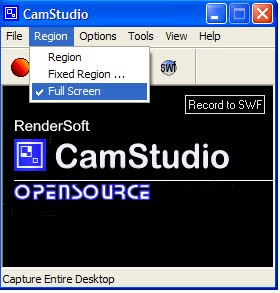
3. ျပီရင္ေအာက္မွာ ၀ုိင္းျပထားတဲ႕ အနီေရာက္ကုိ click လုိက္ပါ။ ဒါဆုိရင္ စတင္ Desktop ကုိ Scan လုပ္ေနပါျပီ။ ျပန္ပိတ္မယ္ဆုိရင္လဲ ေလးေထာင္႕ကြက္အျပာေရာင္ေလးကုိ ပိတ္လုိက္ရုံပါဘဲ။ ကၽြန္ေတာ္ ဒီေလာက္ဘဲရွင္းျပပါမည္.က်န္တာေတာ႕ ကုိယ္႕ဘာသာေလ႕လာလုိက္ပါ။ ေက်းဇူးတင္ပါသည္။(Save တာေတာ႕ မေရးေတာ႕ဘူးေနာ္ )


1 comment:
Awesome post! Thanks for the help. I'd also recommend Acethinker Free Screen Recorder which I have used for many years. It is a cloud based software to record computer screen without install any software in your pc.
http://acethinker.com/free-screen-recorder/
Post a Comment
ေဆာ႔၀ဲေတြ update လုပ္ခိုင္းလွ်င္မလုပ္ပါနွင္႔။